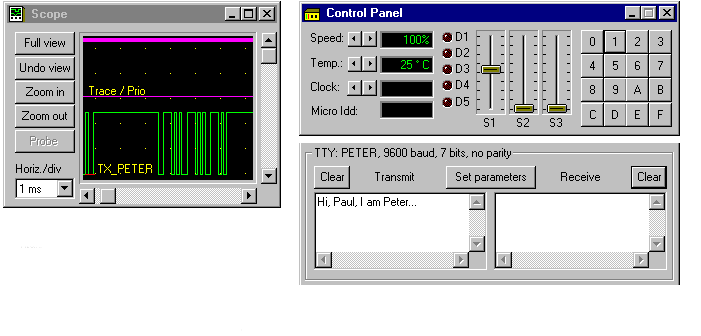Home >>
VMLAB >>
Interactive elements
Some VMLAB windows, showing interactive elements
The Control Panel window allows to use sliders and button-activated keys, and 'LED' diodes, like in real life. Push and move such elements during the simulation, like if you were doing it in your real prototype.
An example of interactive element is a RS-232 TTY. Typing while the Windows caret is in the Transmit Window, causes to transmit characters to the defined TX/RX electrical nodes. Scope window shows an asynchronous character sent by TTY.